After completing the BETA phase final versions of Kaspersky Internet Security 2012 and Kaspersky Antivirus 2012 are now available for download, apart from the completely revamped sleeker graphical user interface, the new Kaspersky computer security software's features greatly improved hybrid protection engine - combining the real-time protection information from the cloud (Kaspersky Security Network) with time-proven top notch Kaspersky security technology installed locally to deliver faster and safer protection from the new generation of ever-evolving threats.
 Detailed new features and improvement list, with screenshots and direct download link after the jump.
Detailed new features and improvement list, with screenshots and direct download link after the jump.

All New KIS 2012 Graphical user Interface 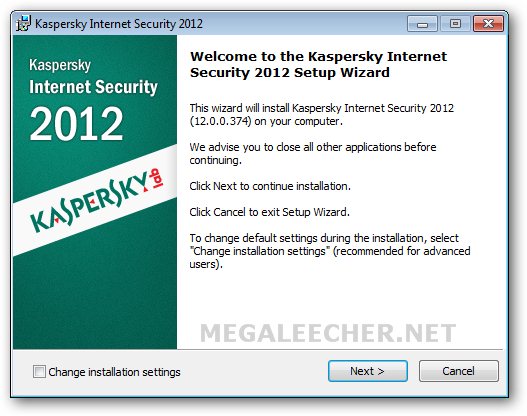
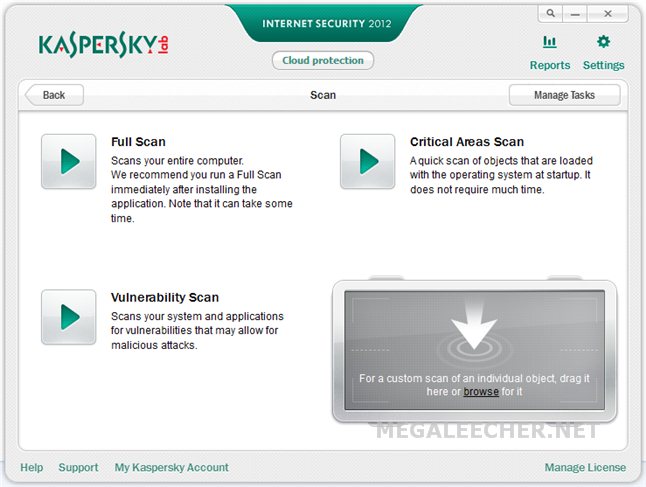

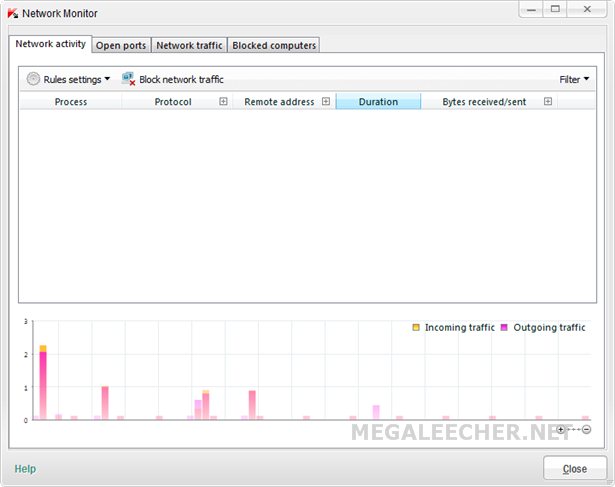
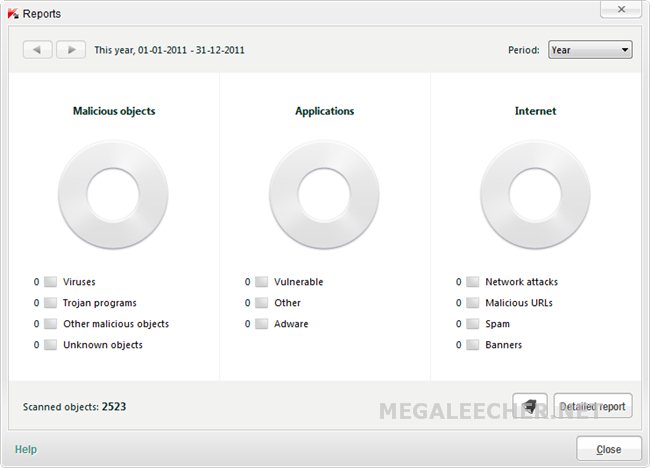
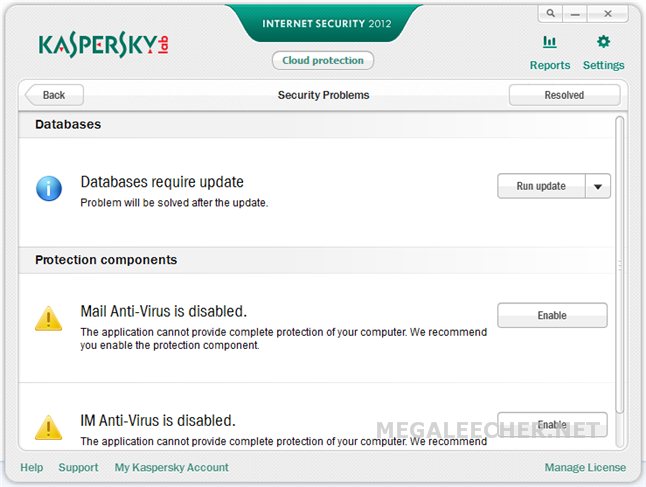
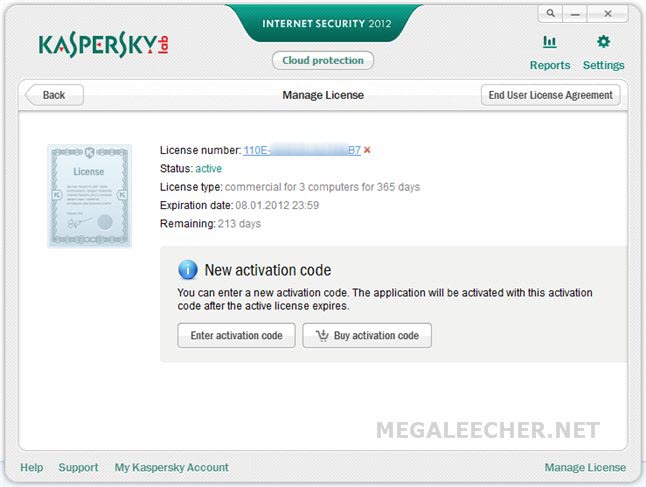
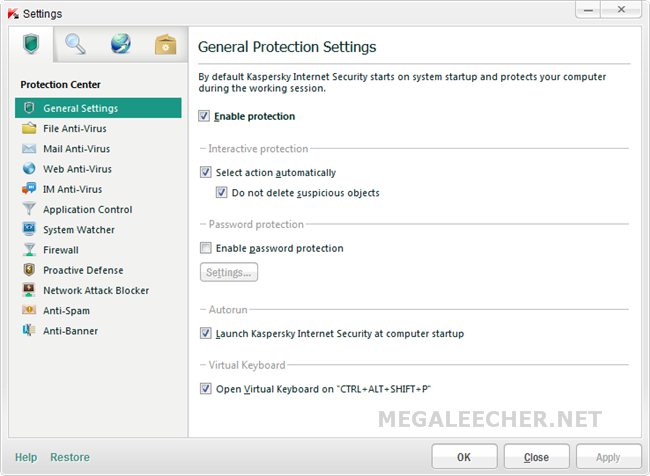
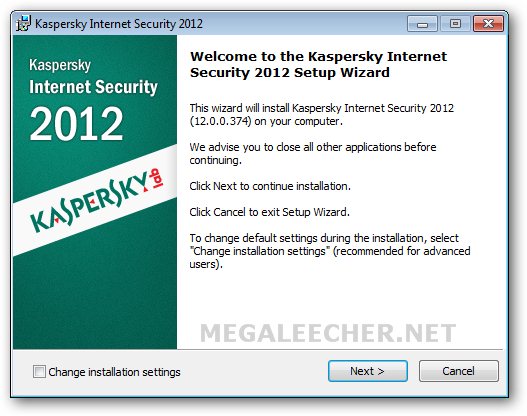
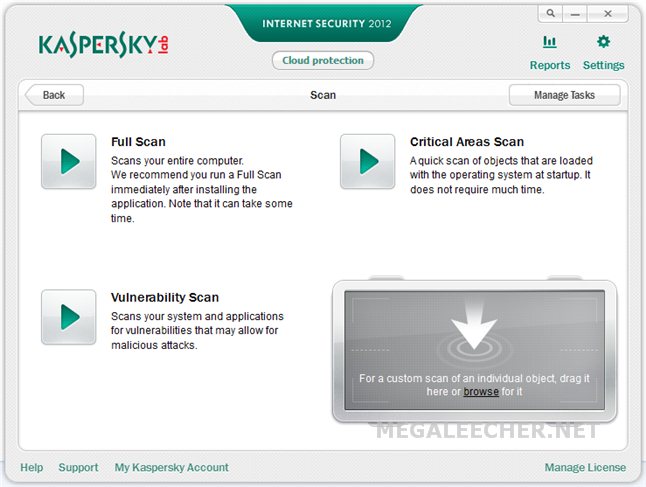

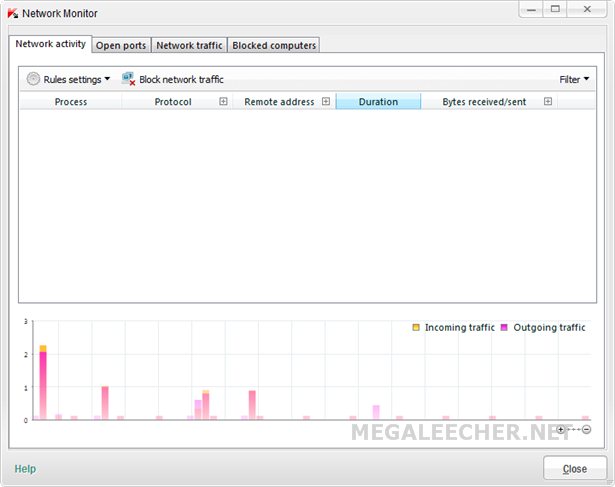
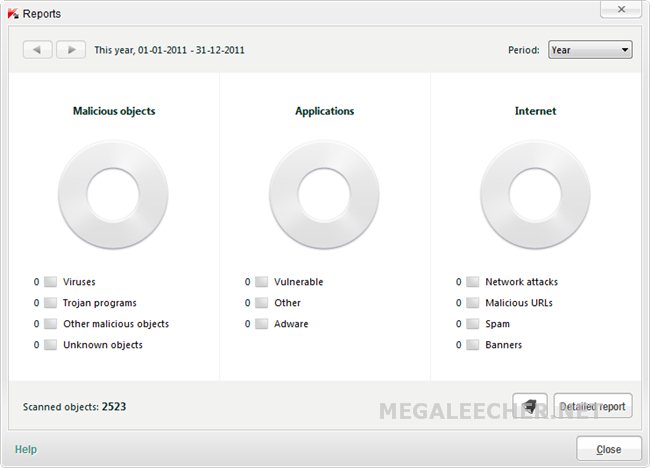
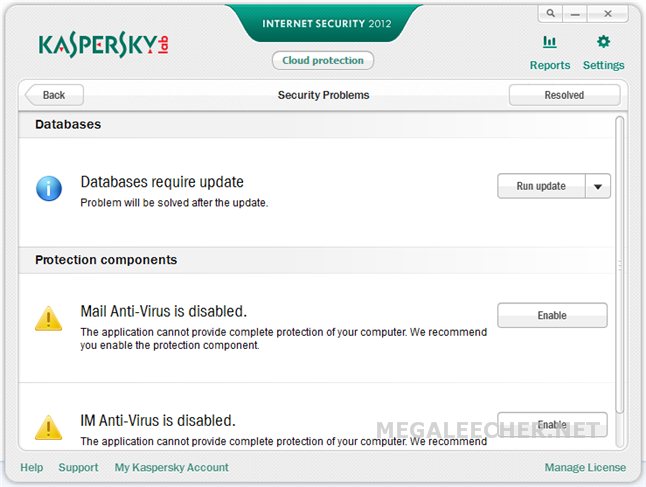
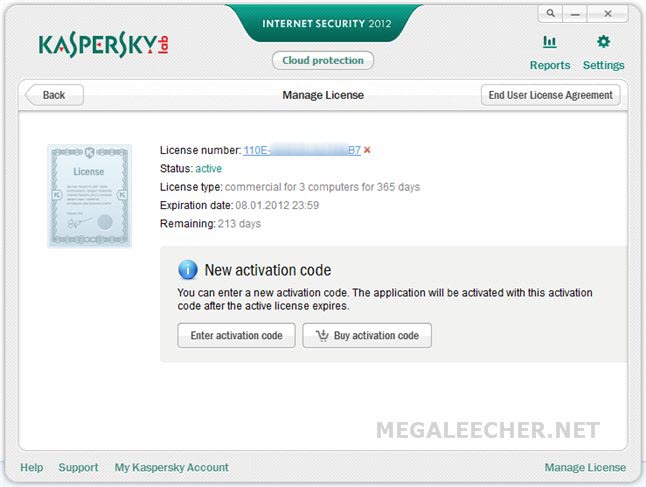
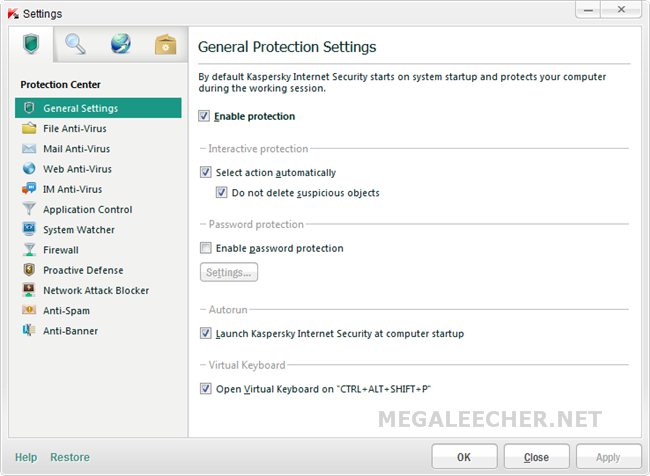
KASPERSKY INTERNET SECURITY 2012 FEATURES :
Kaspersky Internet Security 2012 is a comprehensive data protection tool. The application protects you from viruses and malware, unknown threats and Internet fraud, while allowing you to control access to your computer and the Internet.
The multifaceted protection covers all channels for data transfer and exchange. Flexible configuration provided for each protection component lets users adapt Kaspersky Internet Security to their specific needs.
What's new in the application interface:
What's improved:
- The Task Manager, which allows you to view all completed scan tasks and those in progress, has been added.
- The redesigned interface of the main window now allows you to view all the necessary information about the computer protection status, activity of protection components, update status of anti-virus databases, and license validity period.
- The section providing information about the cloud protection, has been added.
- The search by key word, which allows you to find the required settings or functionality from the main window, has been added.
- Viewing of Kaspersky Lab news has been optimized.
- The support of touchscreens has been added.
- Application reports are easy-to-see.
- The gadget's design has been improved; also, the list of actions that can be performed using the gadget, has been expanded.
- The procedure for searching incompatible software has been improved, which allows to avoid conflicts between applications.
- The list of an application's actions that you can roll back if that application is considered to be malicious, has been expanded.
- The System Watcher technology has been improved: not only does it now collect information about actions performed by an application during the current session, but it also collects information during all the previous sessions.
- The application threat rating technology, which is based on the analysis of applications' behavior in other users' systems, has been improved to protect the computer and personal data of users of Kaspersky Lab applications.
- The option of checking the reputation of an application, its threat rating, and usage statistics from other users before running that application, has been added.
- The functionality of Kaspersky URL Advisor has been improved: the option of viewing additional information about categories of websites has been added.
- The list of supported web browsers has been expanded.
- The cloud protection has been significantly improved. A blend of cloud technologies and traditional signature methods ensures a high level of protection for your computer regardless of whether it is connected to the Internet constantly or not.
- Download of updates has been accelerated. The update process does not impact other running applications, conceding them priority in using the hard drive.
- Efficiency of protection against rootkits has been increased: the technologies designed for preventing the loading process of the operating system from being intercepted by malware, have been improved.
- The self-defense technology has been improved: it is now active since the very beginning of the application installation process, preventing attempts of disabling the anti-virus protection; it can be disabled upon the user's request only.
- The application's impact on the operating system's performance and the user's typical operations has been reduced. For example, the impact on the operating system's loading time and the applications' launching time has been reduced.
- The function of recognizing phishing websites in all protection components has been significantly improved. When recognizing phishing websites and protecting the user against spam, new methods of heuristic analysis are now used, along with data updated in online databases in real-time mode, which ensures a quicker response of protection against emerging threats.
- Parental Control now features a quick access to viewing reports and modifying the control settings; control of users' messaging in social networks has also been improved.
- The procedures of activating the application, purchasing and renewing the license have been simplified, as well as switching from the trial version to the commercial one.
Kaspersky Internet Security 2012 and Kaspersky Antivirus 2012 Full-Setup Direct Download Links (No Email submission required) :







