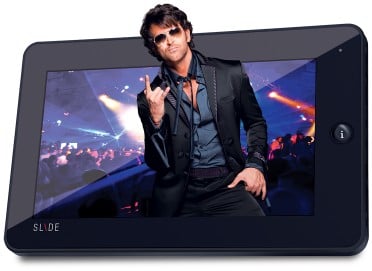With the budget tablet segment taking off, another new entrant is the Slide from iBall. The brand has been quite popular in the PC peripherals business for a long time and only recently entered the mobile phone field. Taking things up by a notch, they’ve launched the 1GHz infused, Android Gingerbread toting ‘Slide’ tablet. Keeping the Indian price low has never been an issue with the company with the iBall Slide priced at Rs. 13,995, and here’s what you get for that price.
Form Factor
The Slide looks quite like the typical low-budget tablet that lacks the certain curvaceous styling like higher priced models, but still manages to come across as being neatly put together. The first thing you’ll probably notice is the lack of a rear camera, which is a bit of a downer seeing at a 2MP camera lens is staring at you in the face for video VoIP calling support. The 7-inch capacitive display is actually quite bright and the though resolution i.e. 800 x 480 is identical to the likes of the Beetel Magiq or the Reliance 3G Tab, images appear much sharper and colors a little more dense.

Unlike the afore mentioned devices, the Slide is sealed and doesn’t support SIM cards for data connectivity. Instead, the Slide offers USB-on-the-go with support for a data dongle (for lack of a better term). An adapter cable has been provided. On one side of the device is a microSD card (up to 32GB supported with 8GB of onboard storage), mini HDMI out, USB ports for data transfer and on-the-go separately, a power switch to shut off the device, a 3.5mm handsfree, DC charging socket and a microphone. The Menu, Return and screen lock keys are placed on the top. A singular Home button is placed right in front beside the display. It’s a light weight device, but feels a bit delicate.
Features and Performance
Interface
Running on a 1GHz ARM Cortex-A8 processor with Android Gingerbread (2.3) the iBall Slide offers no customized UI. The stock interface is very responsive, though and from animations to accessing and opening apps, it’s an extremely speedy performer. The UI worked out to be much more fluid compared to the others in its segment with enough juice to play full HD (1080p) content almost flawlessly.

Linpak MFLOPS scores clocked it in at 17.357 (Single Thread) and 15.906 (Multi Thread), which seems just a little low and yet oddly it was a far better performer than the others. AnTuTu’s coring put it in the same league as HTC’s Desire HD mobile handset.
Media
The audio capability of the Slide was not very impressive. Neither were bundled handsfree (in-ear style) comfortable to use, nor were they very capable of handling the audio too well. Unfortunately, even with a better set of earphones the quality was not much better leading us to believe that the audio engine on the device was not really a priority. It features the stock Android player with no frills and even with more enhanced options available off the Android Market place, the quality was a big issue.

The device played all video formats we threw at it with ease. The only format that had an issue with playback was .FLV. If the native player didn’t play the file, the secondary, pre-loaded UTPlayer came to the rescue. If it weren’t for the low quality audio, watching videos on this device would have been fantastic. There’s no FM radio, but there is an iReader app for eBooks.
On video: iBall Slide
Form Factor
The Slide looks quite like the typical low-budget tablet that lacks the certain curvaceous styling like higher priced models, but still manages to come across as being neatly put together. The first thing you’ll probably notice is the lack of a rear camera, which is a bit of a downer seeing at a 2MP camera lens is staring at you in the face for video VoIP calling support. The 7-inch capacitive display is actually quite bright and the though resolution i.e. 800 x 480 is identical to the likes of the Beetel Magiq or the Reliance 3G Tab, images appear much sharper and colors a little more dense.

Not the slimmest tablet around
Unlike the afore mentioned devices, the Slide is sealed and doesn’t support SIM cards for data connectivity. Instead, the Slide offers USB-on-the-go with support for a data dongle (for lack of a better term). An adapter cable has been provided. On one side of the device is a microSD card (up to 32GB supported with 8GB of onboard storage), mini HDMI out, USB ports for data transfer and on-the-go separately, a power switch to shut off the device, a 3.5mm handsfree, DC charging socket and a microphone. The Menu, Return and screen lock keys are placed on the top. A singular Home button is placed right in front beside the display. It’s a light weight device, but feels a bit delicate.
Features and Performance
Interface
Running on a 1GHz ARM Cortex-A8 processor with Android Gingerbread (2.3) the iBall Slide offers no customized UI. The stock interface is very responsive, though and from animations to accessing and opening apps, it’s an extremely speedy performer. The UI worked out to be much more fluid compared to the others in its segment with enough juice to play full HD (1080p) content almost flawlessly.

1GHz keeps things moving
Linpak MFLOPS scores clocked it in at 17.357 (Single Thread) and 15.906 (Multi Thread), which seems just a little low and yet oddly it was a far better performer than the others. AnTuTu’s coring put it in the same league as HTC’s Desire HD mobile handset.
Media
The audio capability of the Slide was not very impressive. Neither were bundled handsfree (in-ear style) comfortable to use, nor were they very capable of handling the audio too well. Unfortunately, even with a better set of earphones the quality was not much better leading us to believe that the audio engine on the device was not really a priority. It features the stock Android player with no frills and even with more enhanced options available off the Android Market place, the quality was a big issue.

Fluid UI
The device played all video formats we threw at it with ease. The only format that had an issue with playback was .FLV. If the native player didn’t play the file, the secondary, pre-loaded UTPlayer came to the rescue. If it weren’t for the low quality audio, watching videos on this device would have been fantastic. There’s no FM radio, but there is an iReader app for eBooks.