Images have become one of the most popular media which is being transferred between the users through internet and other networking devices. Editing these images or photos has been one of the features which user wants to be done easily. Many photo editing applications are there in the market but users feel that the application should be easy and convenient to use. For this we introduce one of the applications which can be used to edit these photos and that too very easily. BorderMaker is one of such application which provides you with the facility to add borders, text overlays and watermarks to your images.
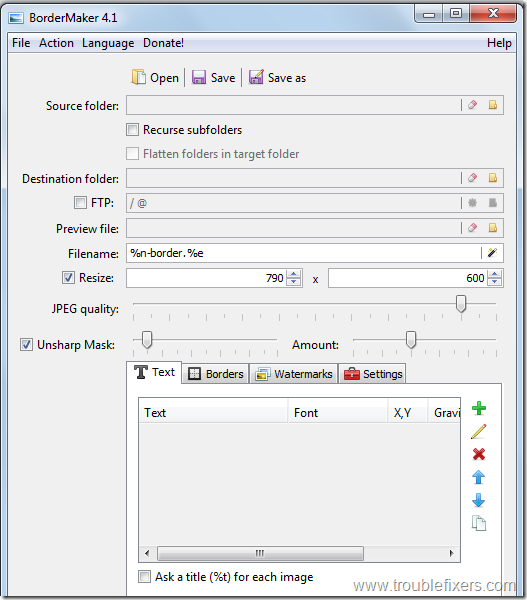
It is one of the small application which can be downloaded and install very quickly and easily on your system. It is a Java-based application which may be used on any of the platform thus making is lot more powerful and demanding. Once you install and launch this application, you may see the various functionalities that it provides. You may quickly edit and make changes in your photos and images with this application. You may resize the images, add frames to your photos, add text and watermarks to them and also you may upload these photos to a FTP server with the help of this small yet powerful tool.
This freeware tool is very easy to use. It may surprise you that how easily one may add so many effects and features to photos and images. Some of the features provided by it are that you can add solid colour or borders to your images. You may also add borders with rounded edges and transparency which makes your image look more stylish. Similarly you may also create custom border styles with several different combinations and blending modes. As said earlier, this tool also support image watermarks as well as text overlays by which you may add custom text or information. Before applying all these changes to your image, you can also preview the results on a sample image. You may feel one thing after using this software that such well-designed software is not commonly found as a freeware tool which also has a good-looking and easy to use interface along with many advanced features.
All we can say here is that this tool provides you all in 1 facility by giving so many functionalities to edit your images and photos and after this you may also publish these images online by using one of the earlier discussed feature of this tool which comes with the functionality of uploading the image directly using FTP server. So, we recommend you to download and check out this small, portable freeware tool and yet powerful application.
Download BorderMaker
It is one of the small application which can be downloaded and install very quickly and easily on your system. It is a Java-based application which may be used on any of the platform thus making is lot more powerful and demanding. Once you install and launch this application, you may see the various functionalities that it provides. You may quickly edit and make changes in your photos and images with this application. You may resize the images, add frames to your photos, add text and watermarks to them and also you may upload these photos to a FTP server with the help of this small yet powerful tool.
This freeware tool is very easy to use. It may surprise you that how easily one may add so many effects and features to photos and images. Some of the features provided by it are that you can add solid colour or borders to your images. You may also add borders with rounded edges and transparency which makes your image look more stylish. Similarly you may also create custom border styles with several different combinations and blending modes. As said earlier, this tool also support image watermarks as well as text overlays by which you may add custom text or information. Before applying all these changes to your image, you can also preview the results on a sample image. You may feel one thing after using this software that such well-designed software is not commonly found as a freeware tool which also has a good-looking and easy to use interface along with many advanced features.
Download BorderMaker






