Imagine the frustration when you are trying to recover your PC from a catastrophic failure and you simply don't have the keys mentioned in troubleshooting tool on your keyboard. The same situation was faced by me recently when I tried to change boot device priority on my Acer Laptop to make it boot from CD-ROM, the BIOS instructed to use "+" and "-" keys for changing the booting device priority but my laptop did not had such dedicated keys (Use of Fn key was required for + and - to work making them obsolete in BIOS).
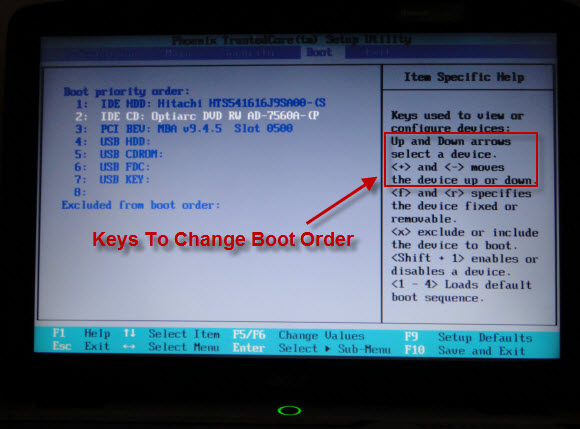
The solution was to use F5 and F6 keys as also instructed on the same screen at bottom :) .
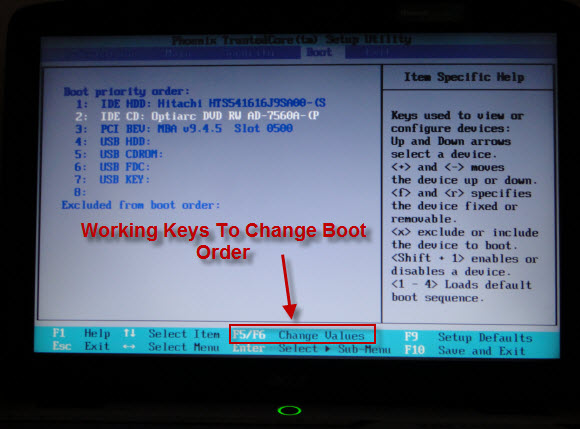
enjoy.....








0 comments:
Post a Comment