One major concern for everyone who owns a website is that the site should be fast enough that the users should not leave due to the slow website performance. Speed of the website plays a very important role in determining the number of visitors, bounce rate, conversions and other factors.
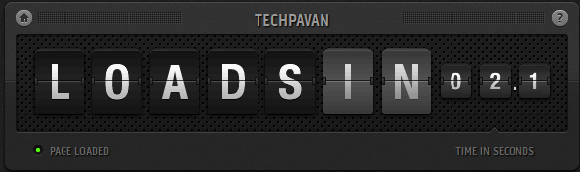 If you want to test the performance of your website from various geographic locations, you can use the website loads.in. Loads.in is a free web service providing the webpage speed performance details of any webpage from various countries and cities across the world for different browsers like Firefox 3.6, Chrome 8 and Safari 4. It also supports the testing with IE8.
If you want to test the performance of your website from various geographic locations, you can use the website loads.in. Loads.in is a free web service providing the webpage speed performance details of any webpage from various countries and cities across the world for different browsers like Firefox 3.6, Chrome 8 and Safari 4. It also supports the testing with IE8.
Apart from just giving the load times, this tool also provides the webpage loading status in the form of screenshots for five different intervals during the page loading process. Users also have the convenience of viewing time breakdown stats for different elements of the page in a clean waterfall model (like Firebug), the same can be downloaded in JSON format.
If your website is found to be loading slow, try CSS optimization and image optimization techniques which can improve the performance dramatically.
Also read on how to check website browser support.
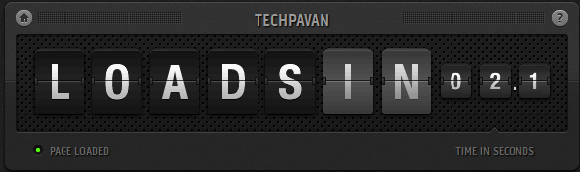
Apart from just giving the load times, this tool also provides the webpage loading status in the form of screenshots for five different intervals during the page loading process. Users also have the convenience of viewing time breakdown stats for different elements of the page in a clean waterfall model (like Firebug), the same can be downloaded in JSON format.
If your website is found to be loading slow, try CSS optimization and image optimization techniques which can improve the performance dramatically.
Also read on how to check website browser support.








0 comments:
Post a Comment